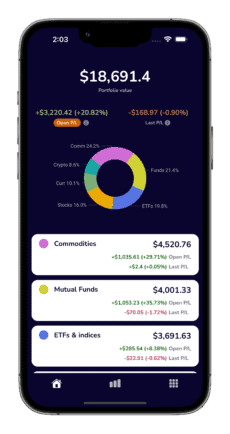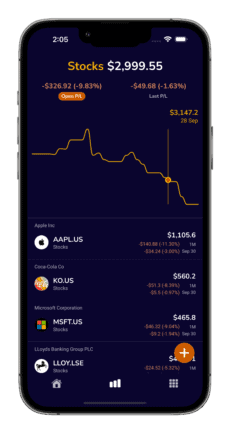Portfolio Trackers for Apple Watch
Let’s have a look at the available portfolio trackers for Apple Watch.
Stocks app
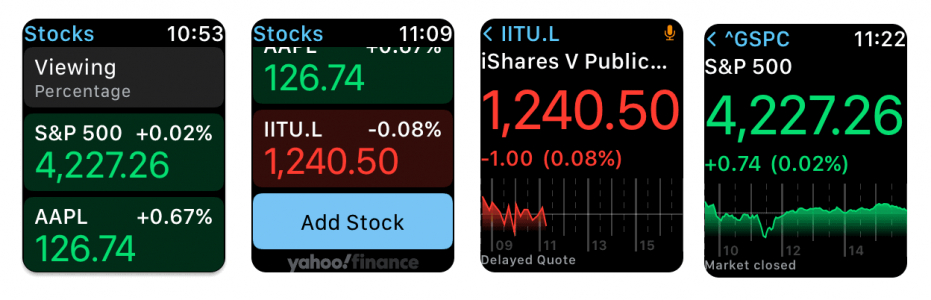
Apple’s Stocks app provides a simple watchlist for tracking selected investments. It is integrated with “Yahoo Finance!”, so available asset selection is decent.
Using our test data we confirmed that Apple Stocks app supports mutual funds, stocks, ETFs, commodities, and crypto currencies across multiple regions (i.e., US, Canada, UK, EU, Australia, etc.)
If you bought into Apple’s ecosystem, configured watchlist data will also be reusable on other iOS devices – iPhone, iPad, and Mac.
User experience is adequate, you can swipe up or down to switch between different watchlist entries or to see a summary list view.
PROS:
- Yahoo Finance! powers large selection of investments
- Watchlist accessible on all Apple devices
- Siri integration for voice dictation when adding investments
CONS:
- Simple price watchlist, not possible to input investment quantities and see personal portfolio value
- Even basic portfolio tracker features like portfolio summary view are missing
TotFin app
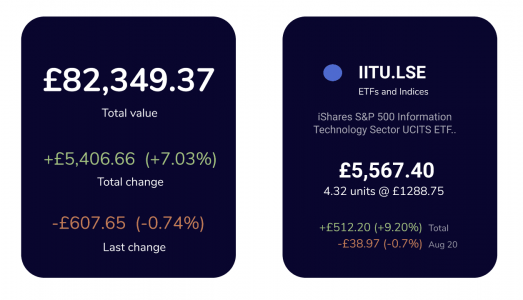
TotFin is keen to offer an app that shows at-a-glance portfolio value summary on your watch while you are on the go. Key outstanding data is complemented with more detailed notes that reflect latest market changes and gains or losses in total.
You can configure your portfolio investments using the TotFin iPhone app and the latest valuation updates for your whole portfolio and individual investments will be updated on all devices: iPhone, iPad, and Apple Watch.
The goal of TotFin portfolio tracker for Apple Watch is to allow at-a-glance portfolio summary and value changes.
Disclaimer: TotFin portfolio tracker for Apple Watch is not yet available, vote for the Apple Watch feature if you wish to try it out sooner.
PROS:
- 200K+ selection of investments across mutual funds, stocks, ETFs, cryptos and commodities
- Concise summary with just-enough details
- Shares data with iPhone app for richer user experience
- Multi-currency support, available globally
CONS:
- Not yet available – vote for quicker delivery
Other portfolio trackers for Apple Watch
Since Apple introduced device specific App Stores, portfolio tracker apps for Apple Watch are available via few options:
- Apple Watch App Store
- iPhone app installation using Watch app
We had a look at portfolio trackers available for Apple Watch both directly in Watch App Store and iPhone App Store. At the time of writing, portfolio trackers app selection for Apple Watch is quite limited. If you are looking for a solution that shows quick at-a-glance summary of your portfolio while on the go, it might be worth considering a portfolio tracker app for iPhone. If that’s an option for you, here is a detailed portfolio tracker comparison summary that you can filter by device type.
CoinStats (crypto tracking, available in Apple Watch App Store)
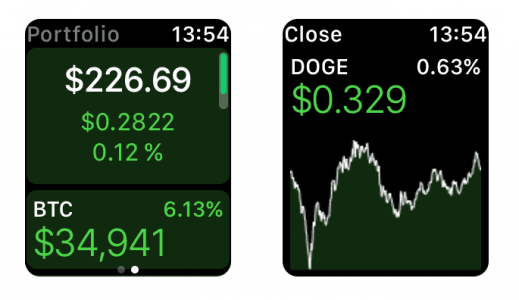
Cryptocurrency tracking Apple Watch app for crypto portfolios. You can use the main iPhone app to configure your portfolio and the Apple Watch app to view latest valuation updates.
PROS:
- Large cryptocurrency selection
- Shows total portfolio value and change
- Shows daily value change graphs for individual cryptos
CONS:
- Cryptos only, no other assets are available